Clear One Suite
By hawkonClear and clean transparent suite based on tight work made by some great authors:
WB: Clear One by Evgen, WA: ClearOneBeta, IP: Iced System, Hus.
A big to all authors involved.
Comments:
1 decade ago
Comment by: Alfa30
Nice...

1 decade ago
Comment by: adni18
Great theme! 



1 decade ago
Comment by: hawkon
Thank you guys, I love the transparency and clean feel 

1 decade ago
Comment by: !0
Gr8 theme cool stuff 

1 decade ago
Comment by: Morgenes
hi!I don´t install it.I use windowblinds but I can{t open it."there appears to be no .uis file in this skin. Are you sure it is a WindowBlinds skin?.How can i install it?It´s very nice.help me please!!!!!!!!Thanks
1 decade ago
Comment by: hawkon
You must have Thememanager from Stardock as the main program.
Then Windowblonds,Iconpackager, Winamp, Bootskin, Logon, and CursorXP.
Thememanager will take care of the installation.
1 decade ago
Comment by: krishnanblr
hi, i dont use WB or TM of stardock i just use the normal theme manager of win xp, i just like this its really nice, please help me Thanks
1 decade ago
Comment by: Turson
¿Allows TuneUp Utilities the theme installation???
1 decade ago
Comment by: Turson
¿Allows TuneUp Utilities the theme installation???
1 decade ago
Comment by: Turson
¿Allows TuneUp Utilities the theme installation???
1 decade ago
Comment by: hawkon
After you downloaded the theme, open Windowblinds and go " Install skin stored on the computer " find the CLear ONe " WB folder, inside it is the Clear One file, click on it. It will upload into the WB library.
1 decade ago
Comment by: Cornel
how do y install this...?
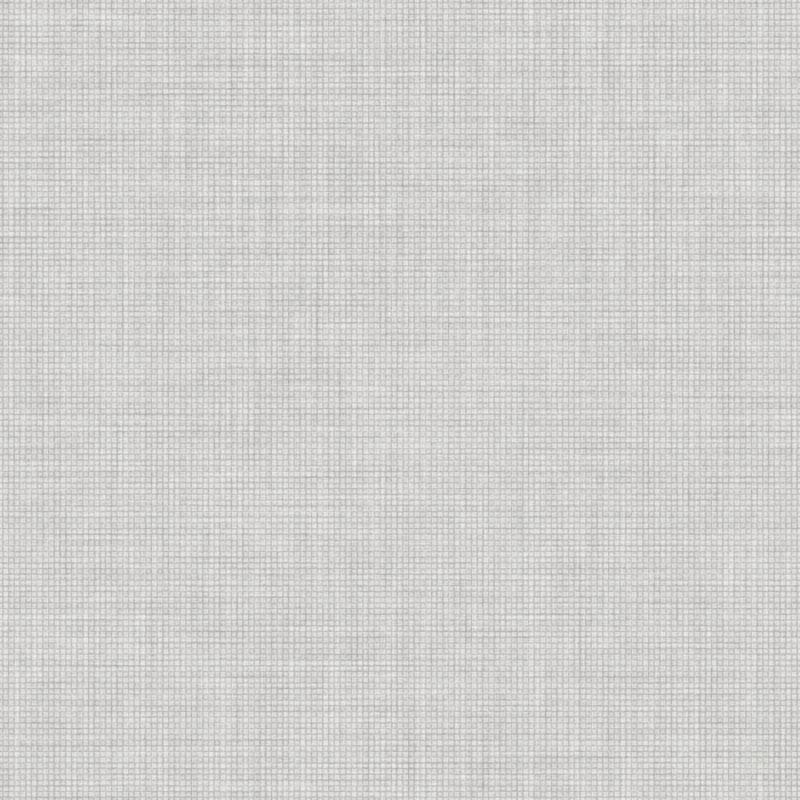

Comment by: hawkon
Check out IconX, a great prg for editing your icons: add shadow, tweak size, make it swell up on mouseover etc..
The calendar is a feature of Webshots, a free wallpaper prg and site with 5 free walls pr day. No adware or bs.