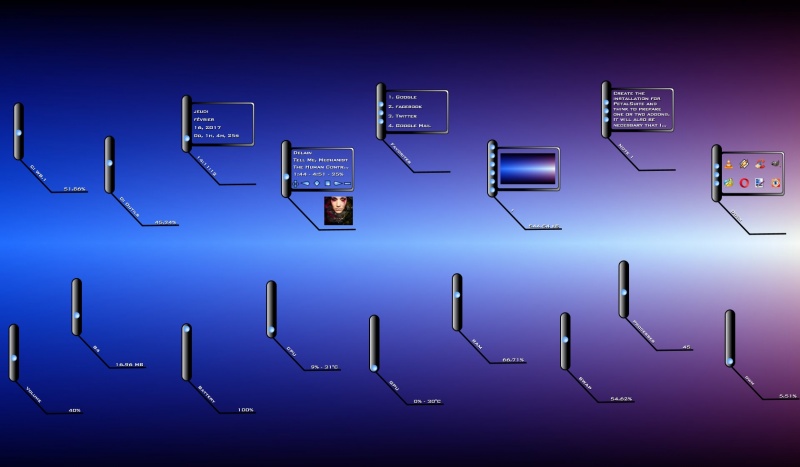Socle
By SephirotessSocle by Sephirotess: Multi-languages
Socle: another round with shape meter. It's fun and nice. I think I will play with it a little more :-).
Options:
- 8 languages: English, French, Spanish, Italian, Portuguese, German, Russian & Serbian,
- text color, font face, font size... can be modified,
- 1 wallpaper,
- easy configuration.
Use the config panel to change settings, install the wallpaper...
Section Divers:
- Bookmarks: simple bookmarks, with 12 links. Click on the title to change links and names,
- Dock1: applications dock (8 links) + Windows dock (notepad, calculator, Explorer...) + controls (hibernate, restart, shutdown...),
- Notes: a simple tool for taking some notes (3 notes),
- Slideshow: it indicates the number of pictures in the folder & the total size. It indicates the path & the name of the file (mouse over the picture). The first orb opens the folder of the pictures. The second has for function to offer a preview, the third permits to stop and to restart the slideshow. The fourth set current picture as wallpaper. The fifths permits to preserve (or not) the aspect ratio (left and right click) and the last one apply (or not) a gray scale (left and right click). Use the panel config of the suite to change the path (for your pictures) and delay between 2 images,
- Time: current time, Uptime, year, day, weekday and month (local language).
Section HDD:
- Letters (HDD C -> Z ): shows the letter of the HDD, as well as the name. It indicates the free space (percentages). Move the mouse over the letter for more information (free/used space in Go),
- Recycle Bin: the skin shows the number of present files and their size. It also shows the rate of replenishment of the trash. Limit fixed at 250 files. Use the config panel to change the limit.
Section Sound:
- Player: shows the name of the artist, the title of the song, title of the album and the cover album. It indicates the position of the title and the total length. Buttons: play/pause, stop, previous, next, volume up and volume down. Click on the orb to modify the position of the track (left click jump to 10 % forward, right click jump to 10% backward),
- Volume: left click on the percentages (or on the orb) increase sound. Right click decrease sound. Click on the volume text for a mute option.
Section System:
- Battery: shows battery level,
- CPU: shows CPU use and temperature (with Coretemp),
- GPU: shows GPU use and temperature (with MSIAfterBurner),
- Process: shows number of open processes,
- RAM: shows free RAM. Move the mouse over the percentages for more informations,
- SWAP: shows free SWAP. Move the mouse over the percentages for more informations,
- TopProcess: most active process with AdvancedCPU.
Thanks.