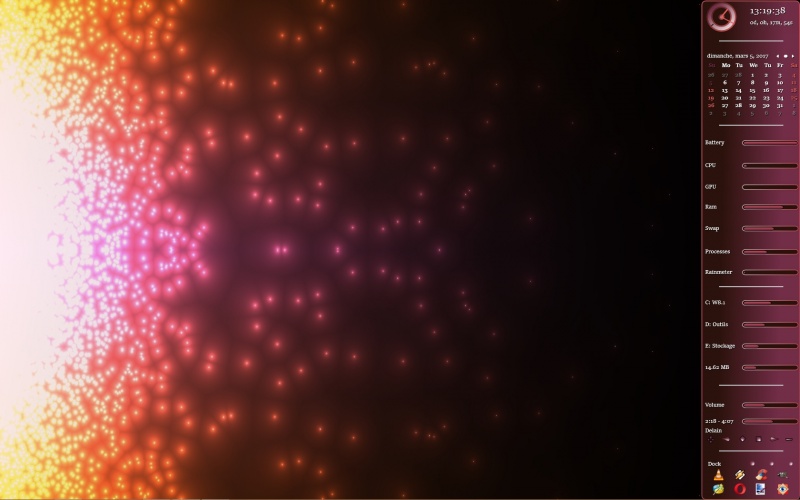Epure
By SephirotessEpure by Sephirotess: Multi-languages
Epure: right bar with lots of information.
Options:
- 8 languages: English, French, Spanish, Italian, Portuguese, German, Russian & Serbian,
- text color, font face, font size... can be modified,
- 1 wallpaper,
- easy configuration.
Use the config panel to change settings, install the wallpaper...
Section Bar: right bar & 5 separators (little white bars),
Section Divers:
- Calendar: simple calendar with full date (local language). Use the arrows to see next or previous months,
- Dock1: applications dock (8 links) + Windows dock (notepad, calculator, Explorer...) + controls (hibernate, restart, shutdown...),
- Time: clock, time & uptime.
Section HDD:
- Letters (HDD C -> Z ): shows the letter of the HDD, as well as the name. It indicates the free space (bar). Move the mouse over the name for more information (total, free & used space),
- Recycle Bin: the skin shows the size of the file and the rate of replenishment of the trash (bar). Right-click to empty the recycle bin...
Section Sound:
- Player: shows the name of the artist, the title of the song & title of the album. It indicates the position of the title and the total length. Buttons: play/pause, stop, previous, next, volume up and volume down. Click on the bar to modify the position of the track,
- Volume: left click on the volume text or bar increase sound. Right click decrease sound.
Section System:
- Battery: shows battery level,
- CPU: shows CPU use. Mouse over CPU for percentages,
- GPU: shows GPU use. Mouse over...
- Process: shows number of open processes. Click on the text to change the max number of open processes. My defaut value is 100,
- RAM: shows free RAM (bar). Mouse over... for more information,
- SWAP: shows free SWAP (bar). Mouse over... for more information,
- TopProcess: most active process with AdvancedCPU.
Thanks.